For any organization, finding, hiring, and retaining IT and security talent poses a challenge. It will take years for enough new analysts to enter the field and gain enough experience to solve the cybersecurity labor shortage. As organizations work to attract top talent in a competitive job market, their existing teams come closer and closer to burnout. In a recent report titled Stress & Burnout in Cybersecurity: The Risk of a Thousand Papercuts more than 50% of respondents said that within the next year (or sooner) they are going to reach a point of burnout.
But let’s face it: throwing more bodies at security isn’t scalable, even if they were available. Without giving teams the ability to work smarter and achieve a proactive stance against threats, increasing headcount would only solve half the problem.
Cortex Copilot eases workloads and gives analysts the boost they need. By providing better intelligence and recommendations, It helps analysts speed up incident investigation, optimize their workflow, democratize threat hunting, and more.
Now that Cortex Copilot is generally available, we’ll help you explore how it can make your analysts more efficient and optimize their workflows.
Overcoming the Learning Curve
Full-featured security products can present a steep learning curve for security teams. It can take time for analysts, especially new ones, to adequately learn and understand the full capabilities of the security tools they use. On-the-job training is often delivered by more experienced analysts who need to transfer institutional knowledge to their peers, which is difficult and time consuming.
As a result, it can take a while for analysts to hit their stride. During this time, the team isn’t working at full capacity, which leads to longer investigation times and other undesirable effects that diminish the organization’s broader security posture.
Cortex Copilot helps get analysts up to speed, faster.
With Cortex Copilot, all that institutional knowledge is right at their fingertips. Analysts can simply ask a question in natural language, and the Cortex Copilot will provide an answer and point them to the appropriate resources. Want to know how to build an automation or how to on-board a new data source? Copilot can tell you on the spot. All you have to do is ask.
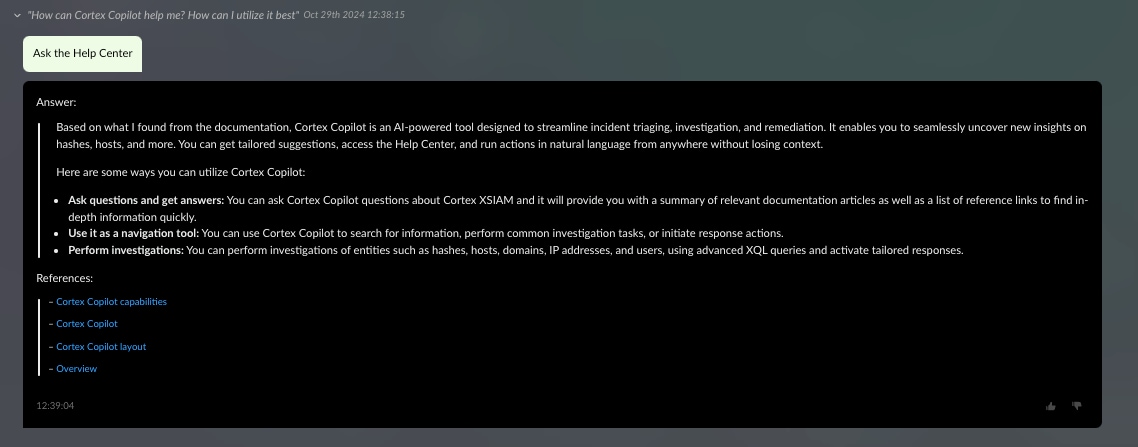
Optimizing Investigation Workflow
Conducting an investigation is a long, complex process even for experienced analysts – in fact, ESG research found that 45% of security teams say SecOps is harder than it was two years ago.
Even with advances in automation, analysts get bogged down in pivoting and context-switching between many different tools in their security stack. Overloaded with manual, mundane security tasks, teams get stuck managing alerts and tools rather than focusing on complex investigations and higher-level strategy. Despite their hard work, they suffer an endless backlog.
Working this way is neither effective nor scalable. Cortex Copilot cuts out the busy work that plagues investigation workflows and draws out response times.
Cortex Copilot can be easily accessed, acting as a “cockpit” for analysts. It gives them a holistic view of everything needed to conduct an investigation, and they no longer have to pivot between screens or take multiple steps to accomplish something in the product.
For example, an analyst conducting an investigation may like to see all the unique processes running on a specific host. Traditionally, they would have to leave the incident, go into the XQL builder, go to the editor, write a query, add details, apply filters, enter parameters, and then run it. This is at least an eight-step process.
With Cortex Copilot, this action is condensed down into two simple steps: 1) Ask Copilot the question; 2) Click on the XQL query it recommended for you. By asking a simple question, Cortex Copilot presented the XQL query, auto-populated it with the relevant parameters, and ran it, all in one place – no screen hopping required.
That was just one example of how Cortex Copilot can help streamline the analyst’s workflow. With contextual recommendations based on questions asked, Cortex Copilot can help the analyst investigate, respond, and navigate the product more effectively. It suggests relevant actions or queries, allowing analysts to investigate with more precision and a lower chance of error.
Expediting Product Support
Resolving support tickets quickly is crucial to streamlining the analyst workflow. Yet when analysts submit tickets to product support teams, they take a long time to prepare and often don’t contain all the information needed to resolve them quickly. This creates a lengthy back-and-forth between the analyst and support team, which slows down ticket resolution times.
Cortex Copilot solves this problem with an in-product support case creation feature. This avoids analysts manually compiling all the needed information for the support ticket. Behind the scenes, Cortex Copilot automatically collects and includes the needed information in the support ticket. The only thing an analyst has to do is fill out the problem you’re having.
Cortex Copilot can take recordings of the Cortex console to help capture and document issues in real time. For example, Copilot can record screen activity and system responses when an issue occurs. Copilot can pull relevant logs and screenshots of the Cortex console and automatically attach them to the support ticket. This saves the analyst time and effort while providing support with the necessary context needed to resolve the issue quickly.
Security Transformation Starts in the SOC
Security tools must help analysts do more of what matters and less of what doesn’t. Cortex Copilot was designed to make analysts more effective, saving time and energy. Gaining control of the tedious, repetitive, overwhelming realities of life in the SOC, so teams can stop merely managing alerts and incidents and actually start defending the organization from a proactive stance.
Learn more about how Cortex Copilot can help optimize your security analyst's workflows by visiting the Cortex Copilot Webpage or downloading the Cortex Copilot Solution Brief.