The rise of borderless work environments, the ubiquity of managed and unmanaged devices, and the risks from pervasive shadow IT have many organizations turning to advanced browser security solutions to protect their data without compromising the user experience. This is a smart strategy in the world of AI and the cloud.
With the right browser solution, organizations can secure work on any device and in critical apps, boost visibility and control, enhance Zero Trust, amplify user productivity, and protect against high-risk extensions and users.
But what happens when IT and security teams can’t roll out the secure browser to every user at the same time, or if the organization allows some users to continue using traditional browsers, except when they need to access critical apps? They can bring in a “partner” for the secure browser–a browser extension–to deploy across all those devices. This extension provides visibility and control over user actions in traditional browsers, offering an interim layer of protection.
Extensions alone often fall short as a standalone security solution. While a secure browser is the optimal choice for comprehensive protection, the browser and extension can work together as a dynamic duo, during transitional periods. Like Batman and Robin, they team up to safeguard your organization from even the most sophisticated threats. And they do it seamlessly, without disruption to your business or users.
In this dynamic duo story, our superhero team is Prisma Access Browser and the Prisma Access Browser Extension from Palo Alto Networks. Here’s a closer look at how using them together can help you apply comprehensive security measures across your enterprise more successfully.
Prisma Access Browser (aka Batman): A Secure and Sturdy Foundation
Prisma Access Browser serves as the primary layer of protection, and like Batman, it is robust, resourceful and vigilant—enabling your users to browse bravely. It is a powerhouse that secures work on every device, whether a managed laptop in a branch office or an unmanaged smartphone used remotely.
By isolating the workspace on a device, you can ensure that your users have safe, controlled access to company resources, including private applications. Its isolation and tamper resiliency make it hard to bypass or disable and secures browser assets like cookies, passwords, tokens and history from infostealers on the endpoint, and from keylogger and screen scrapers that can be applied on any application—but not on Prisma Access Browser.
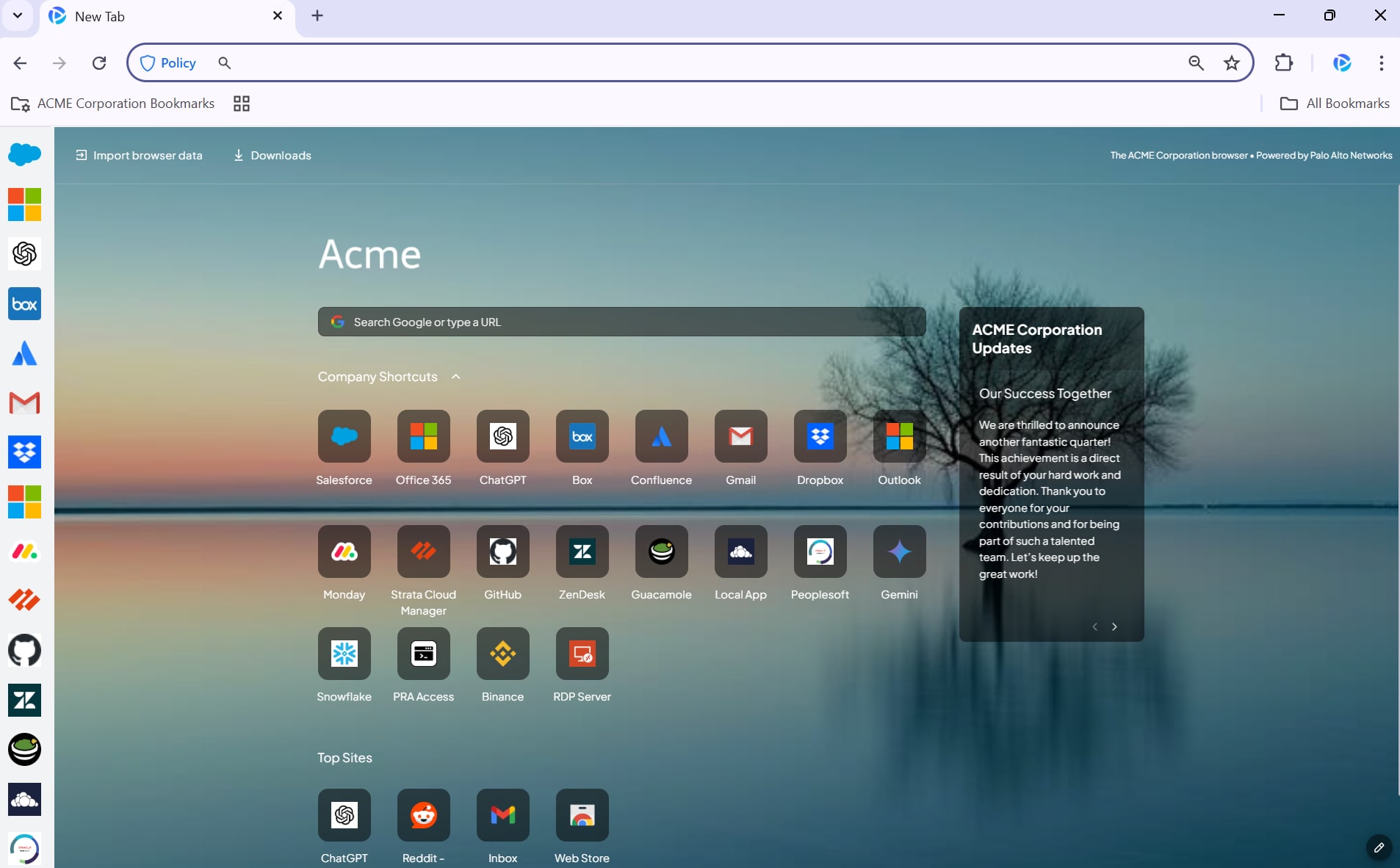
Prisma Access Browser-branded homepage.
Leveraging device posture checks enables secure, contextual access to resources. Additionally, its data loss prevention (DLP) capabilities enforce detailed data policies with "last-inch" controls, such as screen sharing, typing, watermarking, clipboard masking, and more, across all SaaS apps without needing custom configurations.
As part of Prisma SASE, Prisma Access Browser extends its security capabilities to the browser by seamlessly integrating with Advanced URL Filtering and Advanced WildFireⓇ powered by Precision AIⓇ to safeguard organizations from sophisticated web and malware threats from the browser. Advanced URL Filtering prevents 347,000 new malicious URLs daily while Advanced WildFire, the industry’s leading malware scanning engine, prevents 450,000 new malicious files daily.
By leveraging Prisma SASE’s robust security services, Prisma Access Browser ensures data protection at every touchpoint. It enforces detailed data policies through Enterprise DLP, with over 1,000 in-built data classifiers. Prisma Access Browser is designed for modern IT environments and provides a comprehensive security solution.
Prisma Access Browser Extension (aka Robin): The Perfect Sidekick
Whether your teams are accessing critical applications or browsing sensitive resources, Prisma Access Browser’s advanced security can keep employees and your organization safe from harm, even when work occurs on a traditional browser.
The Prisma Access Browser Extension complements the secure foundation of the Prisma Access Browser by providing a deeper layer of visibility and control across all traditional browsers during the interim deployment period. Like the caped crusader Robin, the Prisma Access Browser Extension is nimble and precise. It offers granular policy-based controls that monitor and restrict user behavior and excels at handling details that might otherwise go unnoticed.
For example, the Prisma Access Browser Extension tracks browsing activity in real time, allowing your business to identify risky behavior or use unauthorized web applications—activities also referred to as “shadow IT.” The Prisma Access Browser Extension enhances control of various actions – whether it’s blocking certain websites or restricting file uploads or downloads, warning users before entering risky websites or enabling them to seek admin approval.
Prisma Access Extension doesn’t just report on potential threats – it actively mitigates them. Its ability to flag and block unauthorized or malicious activity helps you defend against attacks like phishing or malware-laden websites, stopping issues before they can escalate.
In addition, users who attempt to access critical applications through a traditional browser are seamlessly redirected to Prisma Access Browser. This smooth transition, known as the “browser bump,” enables organizations to leverage Prisma Access Browser’s advanced security features for essential applications while maintaining uninterrupted workflows.
Six Key Benefits for Enterprises That Employ The New Cybersecurity Dynamic Duo
It is important to understand that Prisma Access Browser doesn’t need an extension to deliver maximum protection. The Prisma Access Browser Extension, like any extension solution, has only limited powers. Unlike Prisma Access Browser, the Prisma Access Browser extension is:
- Not suitable for unmanaged device use cases.
- Insufficient for comprehensive browser security needs or controlling privileged access.
- Not robust enough for data control.
- It can be bypassed in certain situations, like when someone works in incognito mode.
While Prisma Access Browser is the ultimate security solution, the Prisma Access Browser Extension enables users to continue working with their existing browsers to provide the admin and security teams increased visibility and governance across all browsers used in the organization. Users who continue to use traditional browsers can securely access the sensitive corporate data and apps they need to do their jobs using the “browser bump.”
The benefits of using the Prisma Access Browser Extension on traditional browsers include:
1. The Ability to Secure All Browsing Activity
The Prisma Access Browser Extension covers traditional browsers, providing context and visibility into user actions and ensuring that risky behavior is identified and stopped in real time. It also seamlessly redirects users to Prisma Access Browser when they require comprehensive security for critical apps and data.
2. Mitigation of Shadow IT
The Prisma Access Browser Extension offers organizations visibility into all web applications users access when using traditional browsers. It mitigates the risks associated with shadow IT by restricting unauthorized tools and tracking user activity, ensuring no risky apps slip through the cracks.
3. Phishing Protection
The Prisma Access Browser Extension enhances your ability to mitigate phishing risks with real-time URL filtering and policy-based controls. Users are automatically notified with alerts when they encounter dangerous sites, preventing them from falling victim to social engineering attacks.
4. Extension Management
The Prisma Access Browser Extension lets you view and control which extensions can be installed across all browsers, the permissions provided to each extension, and the transfer of sensitive data. Organizations can block malicious or risky extensions based on various criteria, such as risk level.
5. Enhanced Forensic Capabilities
The Prisma Access Browser Extension collects detailed user activity logs and security events, providing valuable insights for forensic investigations and compliance audits. These events are retained for 30 days, enabling organizations to analyze incidents, identify risky behavior patterns, and respond to security threats more effectively.
6. Centralized Management
You can centrally manage Palo Alto Networks Prisma Access Browser and its extension through a single interface. This simplifies administrative tasks for your IT team and allows you to maintain a unified security posture to mitigate risks more effectively and maintain compliance with relevant industry regulations. You can create security policies once and apply them across all devices and browsers.
Fast Deployment, Seamless Integration and No Learning Curve
Prisma Access Browser and Prisma Access Browser Extension work together to provide a robust combination of productivity and security delivered through a platform requiring minimal user training or adaptation. The beauty of this dynamic duo lies in its ease of deployment—you can roll out the extension to any browser in minutes, requiring no end-user involvement. Employees can continue working without performance degradation or interruptions.
With Prisma Access Browser and Prisma Access Browser Extension teamed up to protect your enterprise, you’ll gain an edge on bad actors and amplify your ability to manage risk. You will enable browser choice while increasing security on traditional browsers, and enabling comprehensive security on sensitive applications, making this pairing a valuable step on the path to full deployment of Prisma Access Browser.
Schedule a demo today to find out how using Prisma Access Browser and the Prisma Access Browser Extension from Palo Alto Networks together can bolster your defenses. Learn how easy it is to transition seamlessly and fully from the extension to the browser when you’re ready.